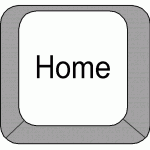Quickly Maximize and Minimize Windows
You’re typing away on your keyboard and find you need to minimize the window you’re working in so you can look at another one. But that means moving your hand off the keyboard, moving it to the mouse, and clicking in that little box at the upper right of the window. Oh, if only it were easier, quicker!
- Windows just so happens to have a built-in shortcut for minimizing your current window: Win+Down keys.
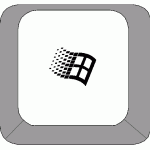 +
+ 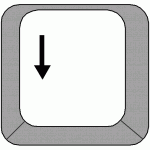
- What about maximizing? Win+Up keys.
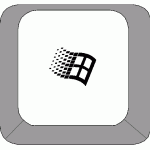 +
+ 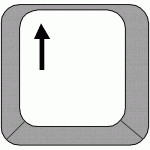
Minimize All Open Windows
You have a ton of windows open and you need to get to your desktop to look at something. You could go through each window and minimize it.
- Or, you could hit the Win+M keys and voila! All windows are instantly minimized!
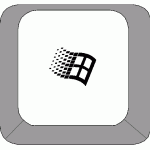 +
+ 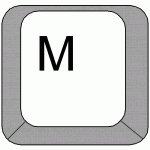
- Have some desktop widgets running also? Win+D minimizes everything and makes your widgets invisible.
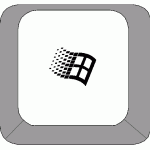 +
+ 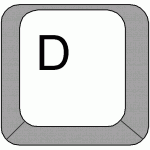
Shake to Minimize All but One Window
This one is sort of fun.
- Minimize all other pesky open windows except one by grabbing the title bar of the one you want to keep open and giving it a shake.
- Or, hit the Win+Home keys from inside your intended Window and achieve the same effect.
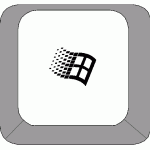 +
+