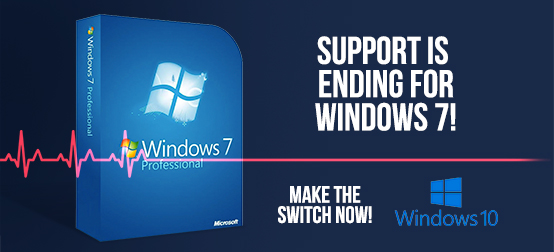But with Invision’s IT Support, You’ll Feel Fine
While Windows 10 is Microsoft’s latest operating system (OS), it’ guesstimated that nearly 40% of PCs are still running Windows 7. Windows 7 launched in July of 2009, so even though it’s a decade old, it’s still clearly popular among users. Despite its popularity, Microsoft must move on as any operating system’s “End of Life” is inevitable from an OS’s initial launch.
Windows 7’s support end date is set for January 14, 2020, and it’s in an extended support phase until then. (For those who didn’t download and install critical patches last year, your Windows 7 support wasn’t extended.) Microsoft is so serious about this date that they included display notifications in a prior Windows 7 update to remind users when Windows 7 support ends and to upgrade to 10.
Exactly what happens on January 14, 2020? From that point forward, Microsoft will not release any updates or patches and most likely won’t provide support for Windows 7. Your computer will still work. It’ll still run software, open your email and let you do all the tasks you normally do.
You can use the OS for as long as you’d like beyond the Windows 7 support end date. BUT, that doesn’t mean you should. Here’s why: Like we said, Microsoft will not release any patches or updates to protect against any new viruses or security threats, which leaves your business vulnerable. In fact, it turns your business and others still using Windows 7 into targets for hackers. Why? If we know that Microsoft will no longer release security patches and updates, hackers know this too. And, if hackers know that approximately 4 out of 10 computers still run Windows 7, then they know they have a lot of users to target who have no protection against them.
It Makes Sense to Upgrade NOW
With Windows 7 support ending, it makes sense from a security, financial and time and effort point of view to upgrade to Windows 10 now. Security-wise, upgrading to Windows 10 makes sense to keep your computers up to date against viruses and other threats since all Microsoft patches and updates will be for Windows 10. Financially, upgrading makes sense because a virus or breach will cost business owners dearly in terms of productivity, down time, IT support and more. Finally, upgrading now saves time and effort of dealing with newer hardware and software that won’t be very (if at all) compatible with the old Windows 7.
Since both OSs are Microsoft, upgrading is relatively easy and any disruption is minimal. In fact, you’ll probably find that there are few differences in how your programs look and act, as most of them have already been updated to work with Windows 10.
Common Question:
Can’t I just upgrade to Windows 8 instead of making the jump to 10? Windows 8 is a newer version than 7. However, 8 is going to soon enter its “End of Life” stage like Windows 7. You’re better off saving yourself from the hassle of upgrading AGAIN by going with the newer, better Windows 10 now.
Even if your computers are older, Windows 10 will most likely run. Maybe not optimally, but it will run. Windows 10 is the most modern OS, so it does have minimum specifications that computers running Windows 7 might not have. To run Windows 10, your computer must have:
- Processor: 1 gigahertz (GHz) or faster processor or SoC
- RAM: 1 gigabyte (GB) for 32-bit or 2 GB for 64-bit
- Hard disk space: 16 GB for 32-bit OS 20 GB for 64-bit OS
- Graphics card: DirectX 9 or later with WDDM 1.0 driver
- Display: 800 x 600 resolution
Lean on Invision IT Support to Make the Upgrade an Easy One
Even though Microsoft has been planning for Windows 7 support to end for years, most businesses haven’t as proven by the sheer number of people still using 7. Whatever your reason for sticking with Windows 7, the risks will outweigh the benefits come January 2020.
Get ahead of the game and protect your company from hackers and security threats by leaning on Invision IT support to make the upgrade from Windows 7 to 10 an easy one, not to mention help you avoid gaps in security. OS upgrades are a part of life, and we’ve been helping our clients through the software and hardware upgrade process for decades.
READ: What to Look for (and Avoid) When Choosing IT Support for Small Business
Our IT support professionals will make sure all of your files are backed up, upgrade your OS to Windows 10, ensure everything is working as it should with the new OS and can even help your team work through any changes they might need to make in order to use the upgraded version.
To find out more about how Invision IT support can help you make the transition from Windows 7 to 10, please call today or fill out a simple form.