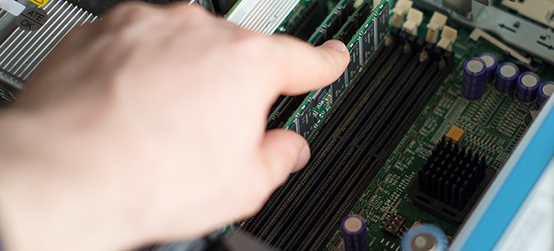The Most Common IT Problems for Small Businesses and How to Tell if They Require Remote or On-Site Support
You have two options to get IT support for your business. Connect virtually with an IT support specialist or schedule an appointment for on-site service. Which type of support you need isn’t always obvious because often you don’t know the root of the problem. What you DO know is that it’s got to be fixed quickly. You also know that you don’t want to call in the National Guard of IT support if clicking a button here and there will do the trick.
In our decades of experience helping businesses with their IT support, we’ve found the most common problems that require the expertise of a technician being on-site are as follows…
Hardware Failures or Server Problems
Why? Remote support doesn’t work because you have to be able to boot up and log in to the computer. Plus, it takes having a basic understanding of server-side configuration. When hardware fails, booting up and logging in can be difficult or impossible, plus troubleshooting a server takes a level of expertise most people simply don’t have.
READ: In the Event of a Disaster, Restore from a Server Backup
Firewalls or Network Switches
Why? When a firewall or network switch is the culprit, the result can be an inability to access the system via login. That means your remote IT support can’t access anything either. Lack of remote access demands on-site IT support.
No Internet Access
Why? Not having internet access creates similar problems as a faulty firewall or network switch. Internet access must be available to take advantage of remote IT support. Whether loss of internet access is on your or your provider’s side, it doesn’t matter. Either way, remote tech support can’t connect. If your Internet provider cannot detect any service problems on their end, then onsite support is your only choice.
Computer Viruses
Why? Computer viruses are designed to do any number of horrific things. Some even attack your security software. Some business owners compare trying to deal with a computer virus to digging a hole in quick sand—getting nowhere fast or making the situation worse. It’s nearly impossible to tackle a virus via remote IT support because your system must be booted in SAFE mode, which is beyond most people’s scope of computer knowledge. And, you don’t want employees taking the drive out of their computers and installing it in another clean system to ensure it’s not booting from an infected drive. If your employees could do this, then you probably don’t require an IT support specialist’s help.
You Need IT Support Options for Whatever Happens
The best position to be in when you have any IT problem is to have a relationship with a tech support company, like Invision Kansas City, that is a few minutes away by car AND able to log in remotely for a quick diagnosis. It is the best of both worlds, especially if the company knows your business and IT structure. That familiarity can save you a lot of time and hassle since you don’t have to start from scratch whenever IT issues arise, and they will.
Have an IT support crisis or want to be better prepared for the next time? Contact us today and one of our technicians will help—remotely or in-person.